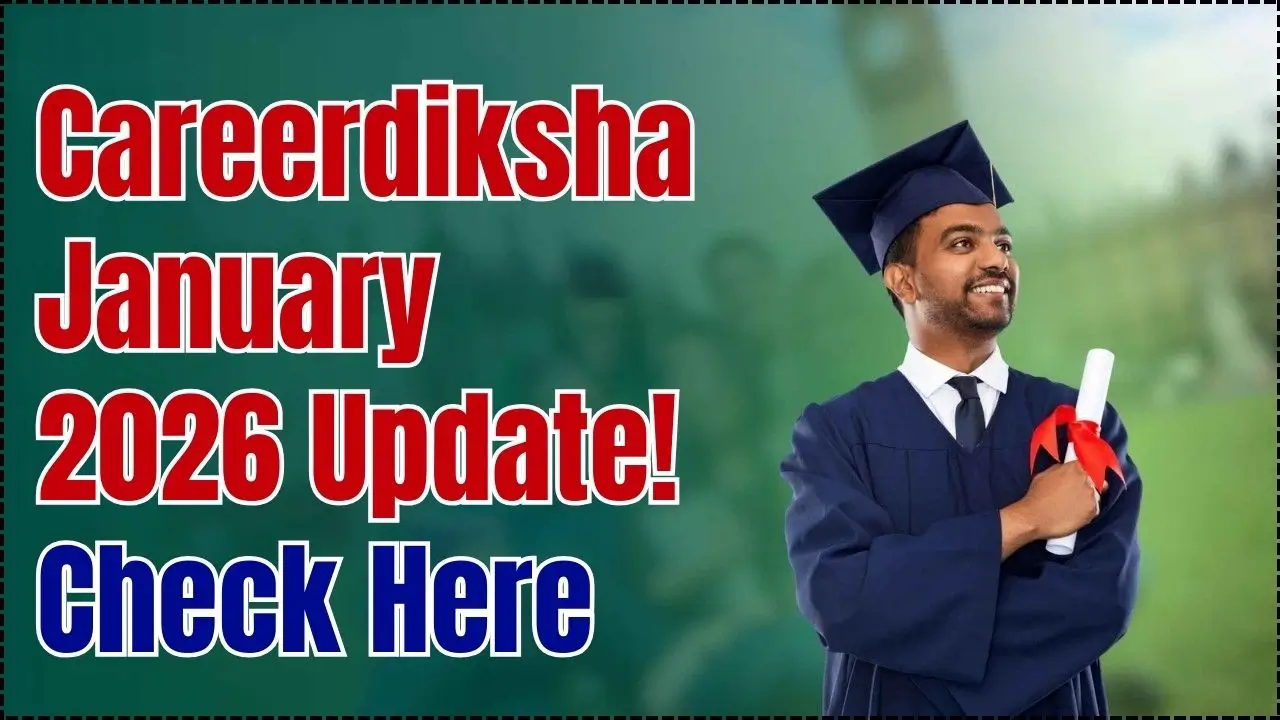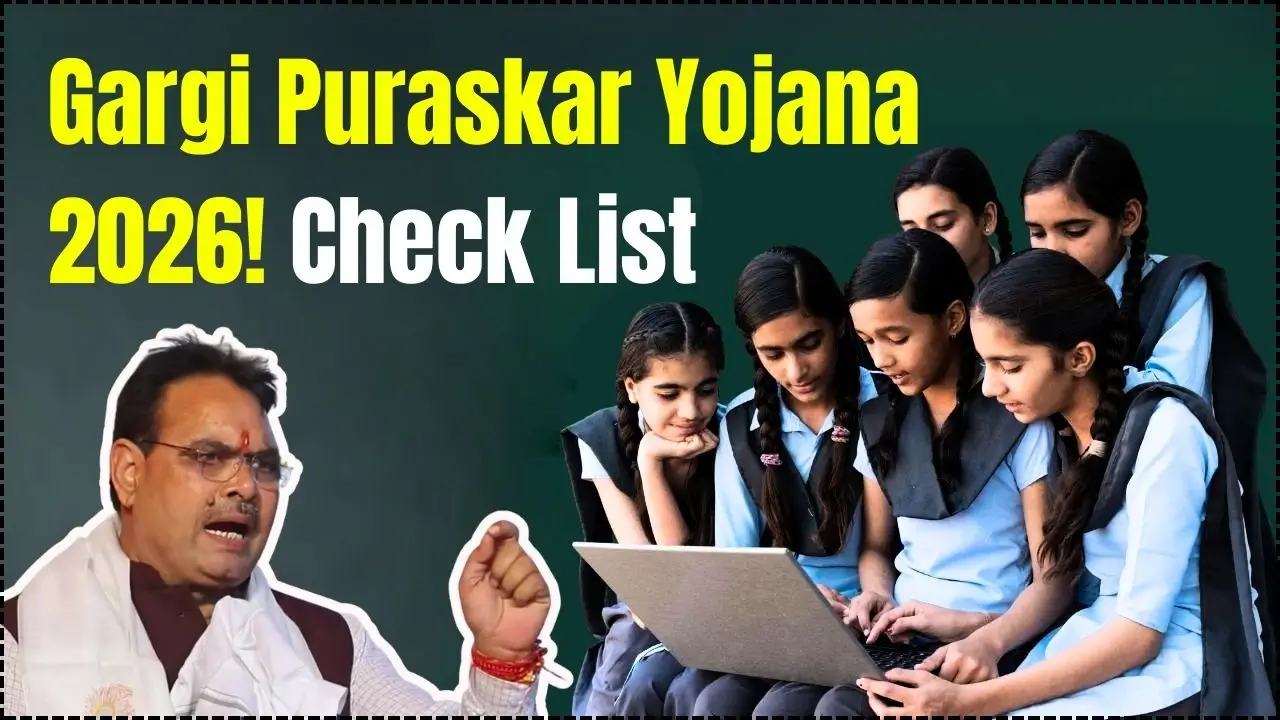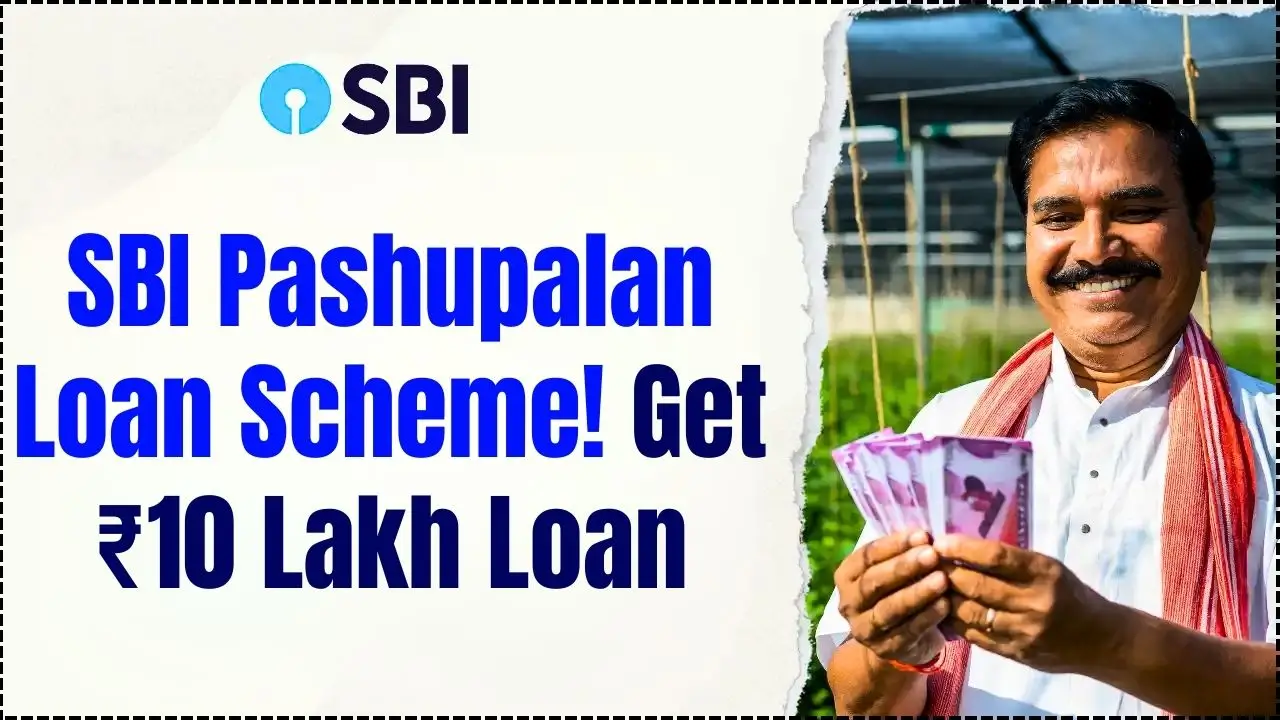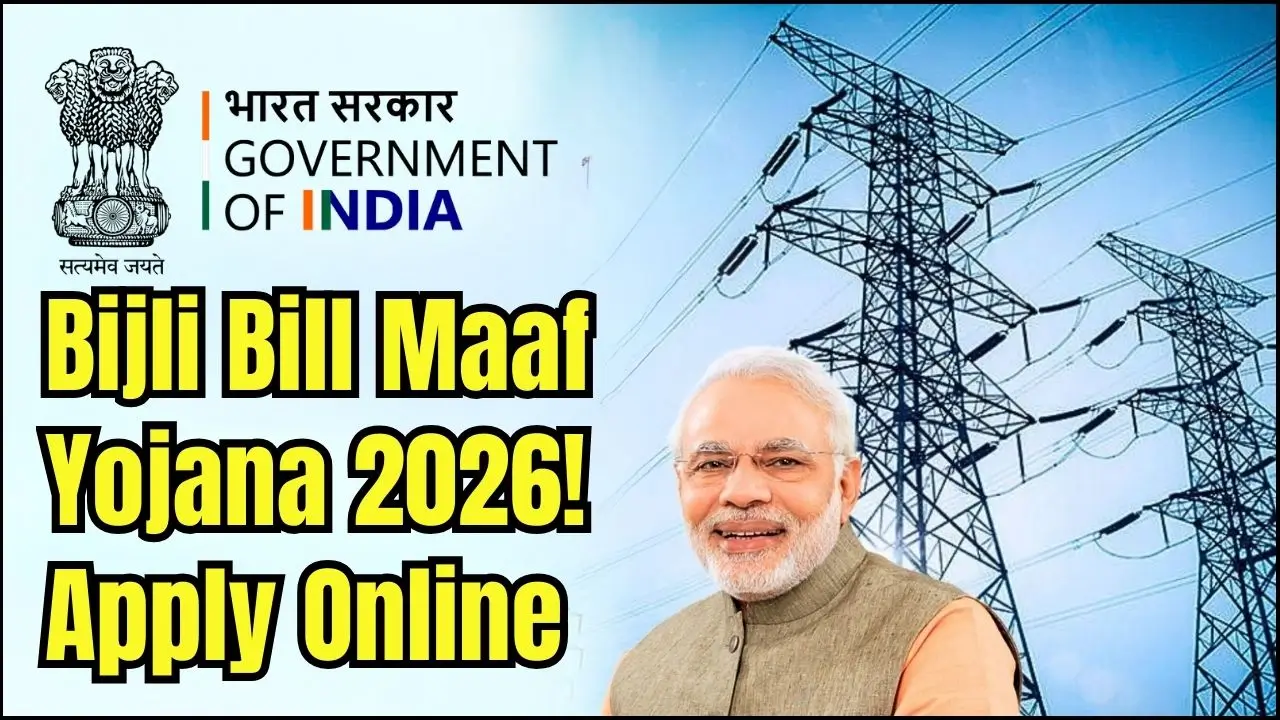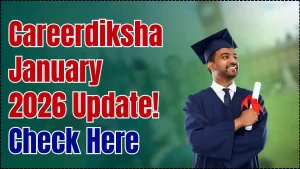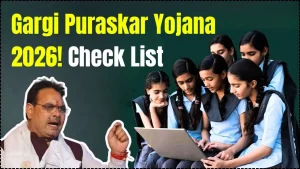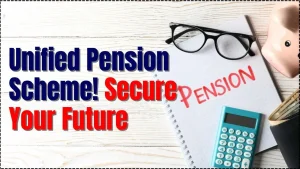If you’ve been putting off fixing your Aadhaar details because it felt complicated, the new Aadhaar Card New Rules make the process far simpler and faster. The update framework now supports online changes for key demographic fields, and you can update your address online for free during the current waiver window via the official myAadhaar portal. With an active mobile number linked to your Aadhaar, most residents can log in with OTP, submit documents digitally, and track status end-to-end without long queues or paperwork-heavy visits.
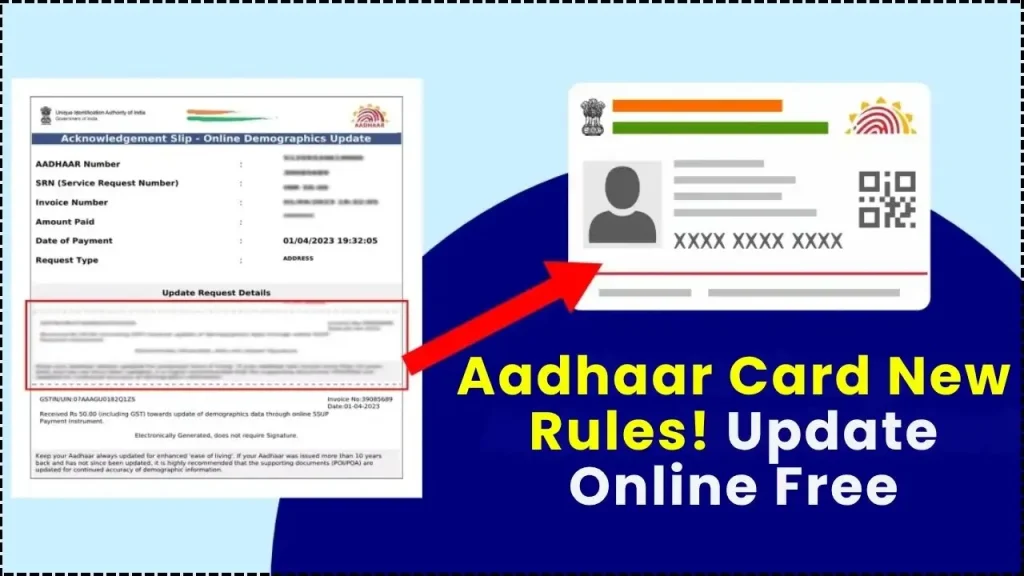
The Aadhaar Card New Rules focus on two big improvements: frictionless online access and clearer documentation norms. Address updates are free online for a limited time on the myAadhaar portal, while name and other demographic updates follow a simplified document checklist and stricter verification to maintain data integrity. Biometric updates such as fingerprints, iris, and photograph still require a centre visit for accuracy and security, but most common demographic updates can start online if your mobile number is already linked.
Aadhaar Card New Rules
| Item | What’s New | Mode | Fee/Waiver | Key Note |
|---|---|---|---|---|
| Address Update | Free online during waiver window | myAadhaar | Free (time-bound) | OTP login; Proof of Address must match |
| Name Update | Online initiation, tighter proofs | Online/Centre | Nominal fee | Gazette/marriage/court docs as applicable |
| Date Of Birth | Online initiation supported | Online/Centre | Nominal fee | Lifetime update limit applies |
| Gender/Mobile/Email | Streamlined process | Online/Centre | Nominal fee | Active linked mobile needed for OTP |
| Biometrics | Centre-only | In-person | Fixed fee | Mandatory child updates at set ages |
| Processing Time | Faster digital checks | Online/Centre | — | Track via URN/SRN on portal |
Make the most of the free online address update window on the myAadhaar portal and get your mobile number linked if it isn’t already. For name changes, prepare the right documents, match spellings precisely, and submit online where enabled to save time. For biometrics or if your case needs special handling book a centre visit. Keep your URN/SRN safe, monitor status, and download the updated e-Aadhaar once approved. This approach keeps your identity data accurate across government and financial services with minimal hassle and maximum control from home.
What Changed from the Latest Update
The headline change is the push toward digital-first updates. Residents can initiate address and other demographic corrections online with OTP login and upload of supporting documents. Fees have been rationalized, and a special waiver keeps online address updates free for a set period. Biometric updates remain centre-only for security. The documentation rules are clearer and stricter for sensitive changes like name or date of birth to prevent misuse, but the process itself is more streamlined and trackable.
Who Can Update Online after Aadhaar Card New Rules
- Anyone with an Aadhaar linked to an active mobile number can log in to the myAadhaar portal using OTP and submit supported demographic updates.
- If your mobile number is not linked, visit an Aadhaar Seva Kendra to update your mobile first; online services depend on OTP authentication.
- For minors, parents/guardians manage updates; biometric updates at specific ages must be done in person.
Documents You’ll Need
- Address: Any valid Proof of Address from the accepted list (for example, passport, recent bank statement, utility bill within the permitted age, property tax receipt, rent agreement, government-issued address document). The address you type must match the document exactly, including the C/O line and pin code.
- Name: Gazette notification for first/full name changes is widely accepted, alongside prior Proof of Identity. For marital name changes, a marriage certificate may apply; court orders or adoption documents may support other cases.
- Date of Birth and Gender: Use only the accepted documents listed by UIDAI, and ensure the details match exactly. Note the lifetime update limits.
- Mobile/Email: Typically requires in-person verification if not already linked; once linked, many follow-on services are enabled online.
Update Limits You Should Know
- Name can generally be updated a limited number of times in a lifetime; plan carefully and ensure documents are precise.
- Date of Birth and Gender updates usually have one-time limits with exceptions for justified cases.
- Address updates do not typically have a strict cap, which helps frequent movers and renters keep records current.
- If you see “limit exceeded” during a justified update, you can escalate via the helpline with supporting evidence for exception handling.
Step-By-Step: Free Online Address Update
- Go to the official myAadhaar portal and choose the login option.
- Enter your Aadhaar number, solve the captcha, and authenticate using the OTP sent to your registered mobile number.
- Select Update Aadhaar Online, then choose Address.
- Carefully type the new address exactly as printed on your Proof of Address, matching spellings, abbreviations, pin code, and C/O/S/O/W/O/D/O lines.
- Upload a clear, legible scan or photo of an accepted PoA document. Ensure the entire document is visible without cropping and that names and addresses are readable.
- Preview and confirm the details, then submit your request.
- Note down your URN/SRN and use it to track status on the same portal.
- Once approved, download the updated e-Aadhaar; a physical card can be requested separately if required.
How To Update Your Name Online
- Log in to myAadhaar with OTP and navigate to Update Aadhaar.
- Select the name update option where enabled.
- Prepare and upload the required documents: Gazette notification for first/full name changes plus your older identity proof, or marriage/divorce/adoption/court documents as relevant to your case.
- Double-check spellings, initials, and order of names to match your documents exactly.
- Submit the request and note the URN/SRN to track status.
- If your request is rejected due to “limit exceeded,” contact the helpline and follow the exception process with documentary evidence.
Fees, Waivers, And Timelines
- Address/document update online is free during the current waiver period on the myAadhaar portal; after the deadline, standard charges will apply.
- Demographic updates (name, address, mobile, email, gender, date of birth) typically carry a nominal fee at centres.
- Biometric updates (fingerprints, iris, photo) have a fixed fee, with children’s mandatory biometric updates at designated ages offered free as per policy windows.
- Processing is often completed within a few days, though it may take up to 30 days. If there’s unusual delay beyond the standard window, escalate via the helpline.
What Still Needs a Centre Visit
- Biometric updates: fingerprints, iris, and photograph changes must be done at an Aadhaar Seva Kendra to preserve the integrity of biometric data.
- Mobile number linking: if you don’t have a registered mobile number, you must first visit a centre to add or update it before using online services.
- Complex exceptions or special cases: some edge cases flagged by the system may require in-person verification or additional checks.
Pro Tips to Avoid Rejection
- Exact-match rule: type your address exactly as per the Proof of Address document, including house/flat number, building, street, locality, district, state, and pin code.
- Use current and valid documents from the official accepted lists; outdated or invalid proofs are common reasons for rejection.
- Upload clear, high-resolution images where every detail is readable; avoid glare, blur, and cropping out any section of the document.
- Respect lifetime limits on name, date of birth, and gender updates. Where a genuine necessity exists, prepare full supporting evidence before filing for exception handling.
- Keep your URN/SRN safe for tracking, and check status periodically to catch any “action required” flags early.
Best Practices for a Smooth Experience
- Keep your mobile number active and linked; nearly all online services depend on OTP-based authentication.
- Align all documents first: if multiple records include your name, ensure the same spelling and order to avoid mismatches.
- Don’t abbreviate unless your document uses the same abbreviation; consistency drives approvals.
- For renters, ensure your Proof of Address is recent and acceptable; bank statements and utility bills typically have recency requirements.
- After an update, download and store your latest e-Aadhaar and consider a reprint if you need a physical copy.
Common Scenarios and How to Handle Them
- Changed city or rented a new place: Use the free online address update during the waiver window with a current PoA (bank statement or utility bill within allowed age, or passport/rent agreement).
- Marriage or legal name change: Prepare the marriage certificate or the Gazette/court order, along with your previous identity proof, and initiate the name update.
- Date of birth correction: Ensure you have an accepted DoB proof that exactly matches your intended update; remember lifetime limits.
- Multiple rejections: Carefully check for spelling mismatches, document recency, clarity of uploads, and whether the document category is acceptable; then reapply.
- Limit exceeded: Call the helpline for exception processing, present strong justification, and attach supporting documents.
CPF Withdrawal Rules 2025 — Simplified Process Makes Access Easier for Account Holders
Compliance Considerations You Shouldn’t Miss
- Aadhaar-PAN linkage and digital KYC norms are tightly integrated with financial services workflows. Keep Aadhaar accurate and PAN linked on time to avoid disruptions in banking, investments, and tax processes.
- Children’s biometric updates at specific ages are important to keep records usable across education, healthcare, and benefit delivery; plan these centre visits ahead of time.
FAQs on Aadhaar Card New Rules
Can I update my Aadhaar address online for free right now?
Yes, during the current waiver period, you can update your address online at no charge via the myAadhaar portal, provided your mobile number is linked for OTP login.
Do I need to visit a centre for a name change?
Many names change requests can be initiated online, but documentation standards are strict; biometric updates and certain exception or complex cases still require an in-person visit.
What are the current fees for updates?
Online address updates are free during the waiver; demographic updates at centres typically carry a nominal fee, and biometric updates have a fixed fee. Children’s mandatory biometric updates at designated ages are free within the policy window.
What if my name update limit is exceeded?
Use the helpline to request exception processing, provide your EID/URN and supporting documents such as Gazette or court orders, and follow the guidance you receive for regional office review.