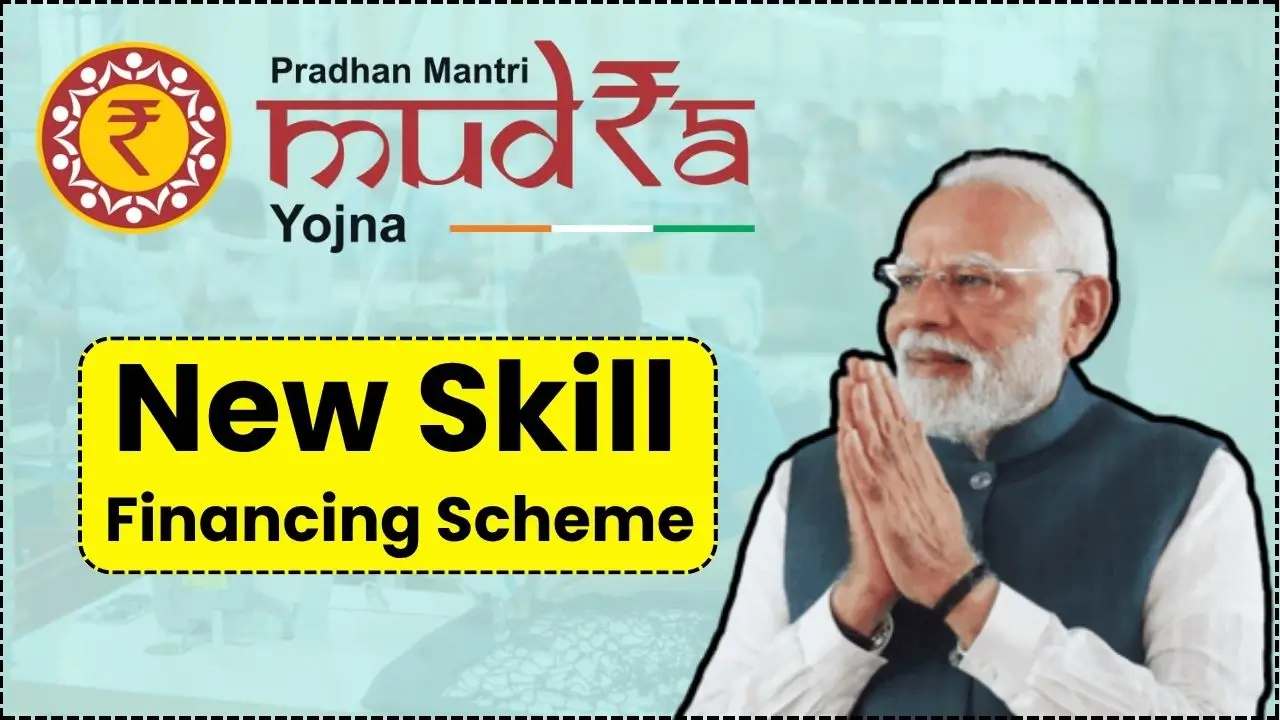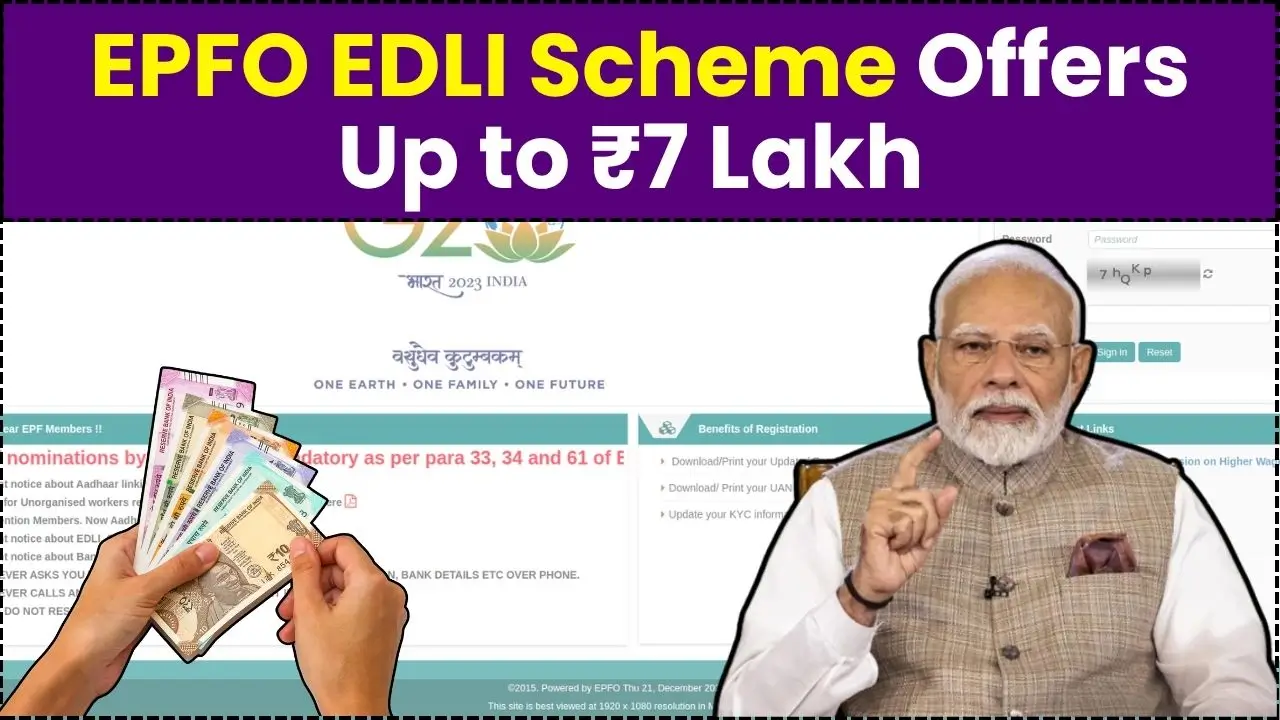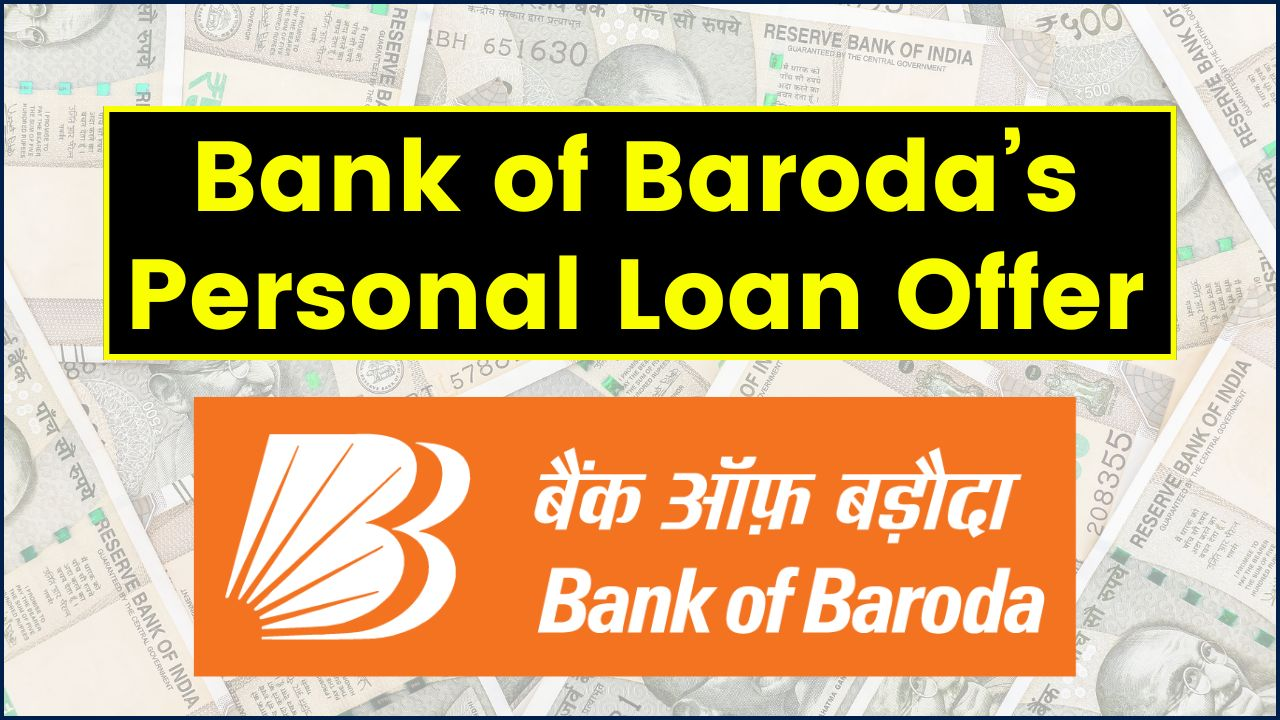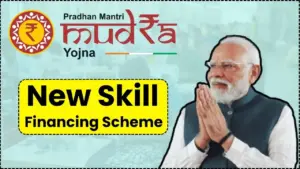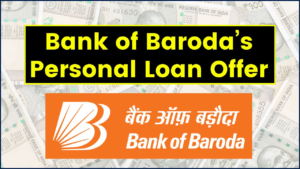If the goal is to fix Aadhaar details quickly without standing in queues, 2025 is the year to do it UIDAI has expanded online self-service and revised fees so you can handle most updates from home through the myAadhaar portal with OTP login on your registered mobile number. From November 2025, residents are slated to update key fields like name, address, date of birth, gender, and mobile number entirely online, backed by automatic verification, while biometric edits still need a center visit for fingerprints, iris, or photo.
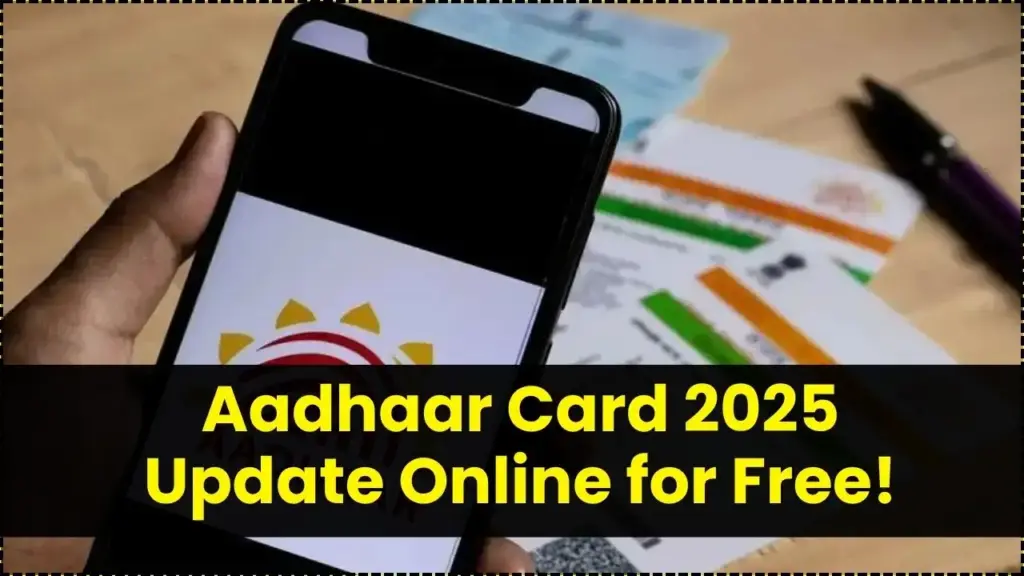
The focus keyword is about the smoother Aadhaar online update 2025 experience: log in to myAadhaar, authenticate with OTP, and submit demographic corrections without paperwork for most changes starting November 2025, as systems validate entries against government records like PAN or passport to speed approvals. Online document update was free till June 14, 2025, and center fees were revised in October 2025; document update on the portal now has an extended free window to June 14, 2026 per UIDAI schedule, while demographic updates separately cost ₹75 and biometric updates typically cost ₹125 with specific age-based exemptions.
Aadhaar Card 2025 Update
Aadhaar online update 2025 makes everyday fixes simple, fast, and secure—most residents can handle name, address, date of birth, gender, and even mobile number changes from home through myAadhaar with OTP, while biometrics still need a quick center visit. With revised fees and an extended free window for document updates on the portal, the smartest move now is to link your mobile, keep POI/POA refreshed, and use the online flow to avoid queues and rejections.
What’s New In 2025
Paperless updates are arriving: starting November 2025, most demographic updates move online with backend verification and minimal document uploads, cutting travel and speeding common corrections. KYC alignment is tightening too—Aadhaar OTP, video KYC, and in-person verification are widely accepted in finance, so accurate Aadhaar data directly improves onboarding speed.
Who Should Update Now
If your POI/POA is older than ten years, refresh documents so authentication remains smooth for banking, SIM, and government schemes; the portal issues an SRN so you can track the request. If you changed your name after marriage, moved, corrected date of birth, or switched numbers, use myAadhaar online where enabled, or visit a center for biometrics and assisted corrections.
Step-By-Step: Update Address Or Documents Online
- Go to myAadhaar, log in with Aadhaar and OTP, choose Document Update or Address Update, and upload valid POI/POA from UIDAI’s list; match the address text exactly to your proof.
- Submit and save the SRN; processing generally takes a few working days, after which you can download the updated digital Aadhaar.
Change Your Name Online
Use the update flow on UIDAI: log in, select demographic update, enter the correct name as per POI (PAN, passport, marriage certificate, Gazette where applicable), upload, and submit. From November 2025, a more automated verification against government databases is expected to reduce manual checks and paperwork for most name changes.
Update Your Mobile Number
Historically, mobile number updates required an in-person visit for biometric authentication, with no additional documents beyond Aadhaar and presence. Reports indicate online mobile updates will roll out from November 2025 using OTP and backend checks; availability may vary during the rollout, so be ready for a center visit if needed.
Fees And Free Windows
Center fees were revised from October 1, 2025; biometric updates are ₹125 except for specified free age categories, and demographic updates are ₹75 when done separately at centers. UIDAI’s schedule shows online document update via myAadhaar free until June 14, 2026, extending beyond the earlier June 14, 2025 date; always confirm the fee shown when you submit.
Accepted Documents
Follow UIDAI’s official list for POI/POA; common options are passport, PAN, voter ID, driving licence, bank passbook/statement, and ration card, ensuring consistency across entries. Media explainers add that utility bills like electricity are accepted for address proof, especially useful for renters and frequent movers.
Practical Tips For Approval
Keep your registered mobile active for OTP, match address fields exactly to your POA, and upload clear scans within file limits to avoid rejections. Save the SRN/URN, check status regularly, and if rejected, fix the specific mismatch; for tricky DOB or name cases, operator assistance at a center can help.
Guide users into the myAadhaar login flow, list fees, and explain SRN tracking and timelines so they can finish the task fast and reliably. For navigational intent, point directly to myAadhaar and the accepted documents list so readers reach the correct actions and file types without friction.
SBI Fixed Deposit 2025: Top Monthly Income Plans with the Best Market Returns