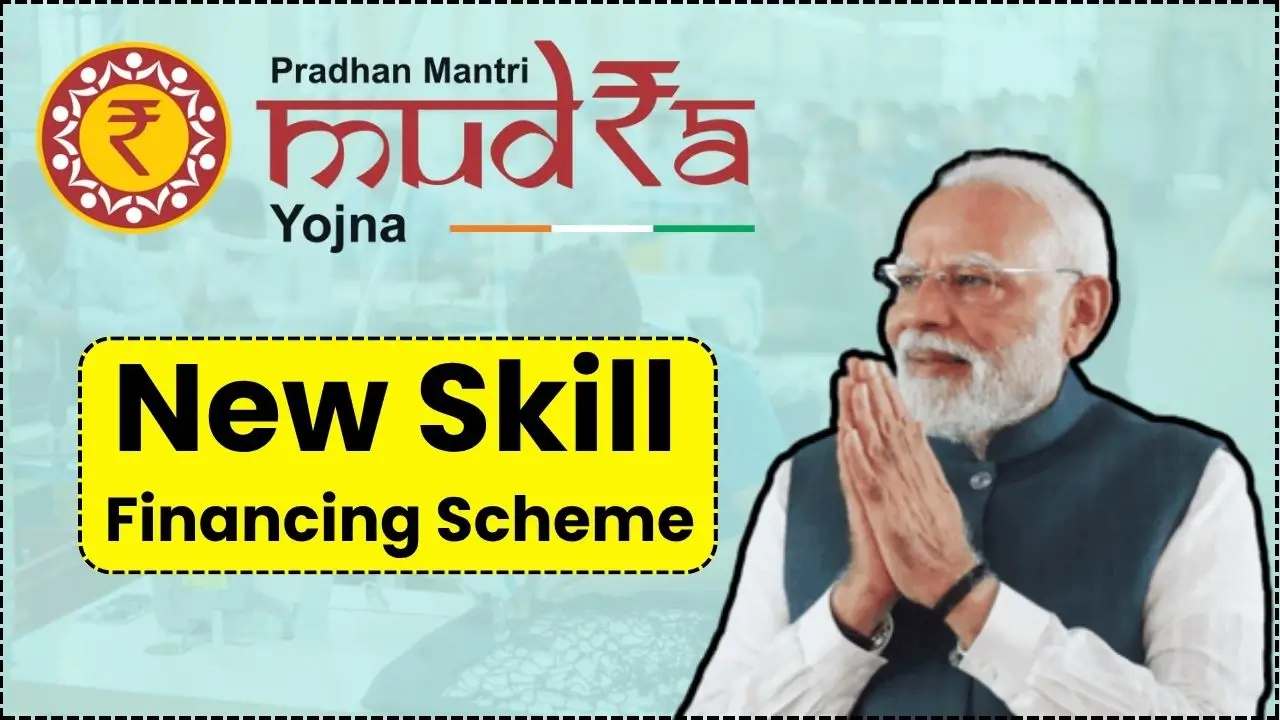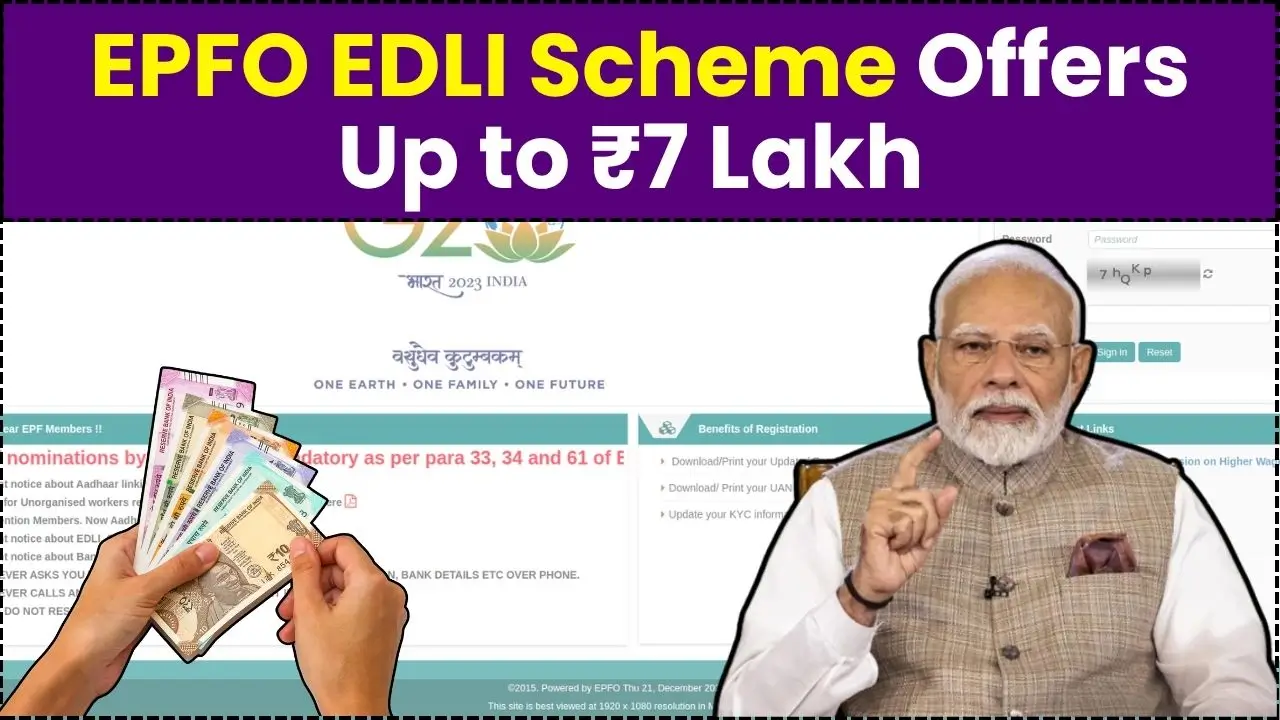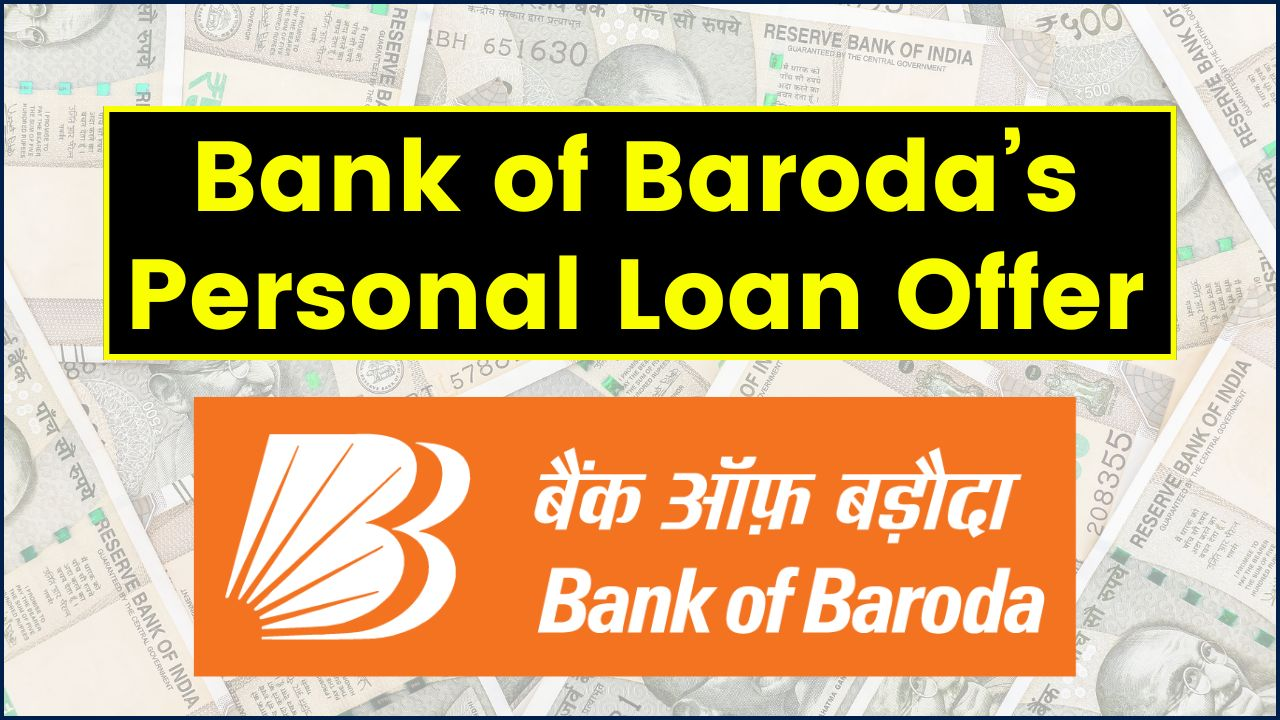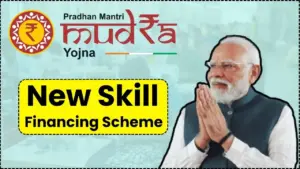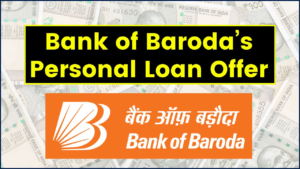India’s Farmer ID card is now live for easy, paperless access through state AgriStack Farmer Registry portals, giving cultivators a single verified identity to speed up DBT, PM-KISAN, crop insurance, and scheme enrollments. If quick approval and Farmer ID card download is your goal, the path is simple: register, eKYC with Aadhaar, verify land details from the state database, submit, and then use your dashboard or status page to trigger the Farmer ID card download when approved.
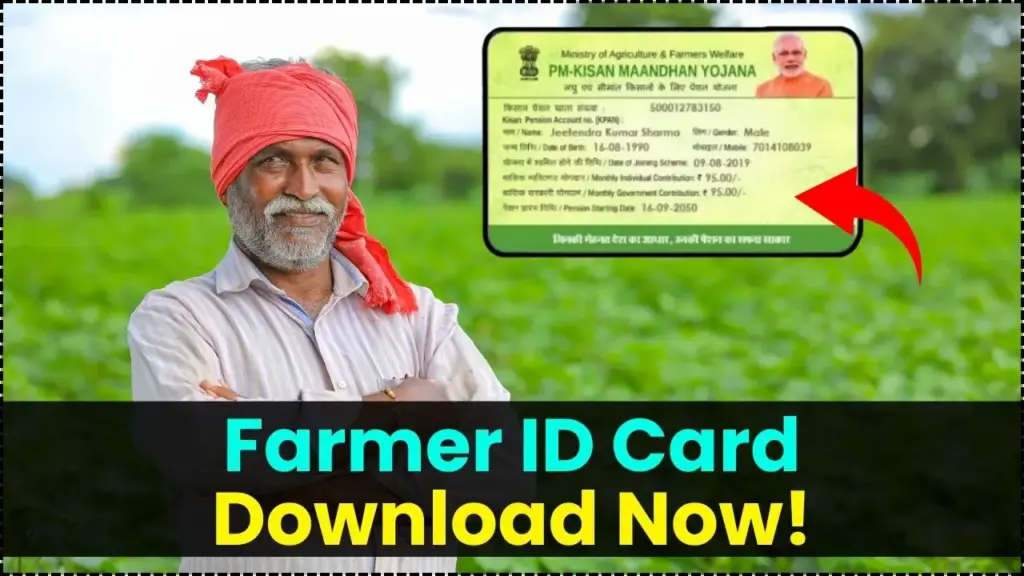
The quickest route to a Farmer ID card download is via your state’s AgriStack Farmer Registry: complete Aadhaar OTP eKYC, add Khasra/Khatauni or 7/12 and 8A details pulled from land records, upload bank passbook details for DBT, e-sign, and submit for approval by agriculture/revenue officials. Keep the receipt PDF and Enrollment ID safe; use the “Check Enrollment Status” page with Aadhaar, Enrollment ID, or Farmer ID every few days until the download button appears after approval, typically within 7–15 days if records match cleanly. For assisted enrollment and printing, walk into any CSC, which can complete the process end-to-end and share the acknowledgment for later retrieval of your digital card.
Farmer ID Card Now Available for Download
The process is straightforward: complete OTP eKYC, add land from the state database, e-sign, and submit. Keep the acknowledgment handy and check your dashboard every few days once approved, the Farmer ID card download option appears instantly. If you prefer assistance, a nearby CSC can handle the workflow and provide a printout or digital copy.
Farmer Registry Process
Start on your state portal, open Farmer Login, and complete Aadhaar OTP eKYC to pull basic details and lock your mobile for secure notifications and updates across services. Next, complete the profile and add land information using district–taluka–village or Khasra/Khatauni or 7/12 and 8A; the system fetches plots from the land database and aligns ownership or tenancy before you submit.
Required Documents for Farmer Registry
Keep Aadhaar and the Aadhaar-linked mobile ready for eKYC, plus bank passbook details so DBT mapping and payments run without delays under integrated schemes. For land verification, provide RoR extracts like 7/12 and 8A or Khasra-Khatauni, and upload lease or sharecropping papers if you are a tenant; ration card or caste certificate may help with certain entitlements.
Farmer Registration Status and Enrollment Verification
After e-signing, immediately download the receipt PDF with your Enrollment ID and use it on the status page to track your application in real time from Pending to Approved or Rejected with reasons. If a rejection cites a name mismatch or land discrepancy, update the land records or correct the profile and reapply; approvals are usually quick when records are consistent.
Benefits Of Farmer ID (Issued Under AgriStack)
One verified Farmer ID makes PM-KISAN, crop insurance, input subsidies, and even bank-linked services like KCC easier, faster, and more accurate because land and identity are digitally linked. It also creates a single source of truth across departments, reducing duplicate entries and enabling better tracking of applications and payments through your online dashboard.
Agri Stack Core Components
AgriStack connects a Farmer Registry, Farmland Plot Registry, and a unified service interface with crop-sown registries to deliver benefits on time with less manual verification. Karnataka’s FRUITS is the working template—integrated with land, Aadhaar, and banking—showing how one-time registration standardizes farmer data and simplifies services statewide.
How To Download the Farmer ID
- Log into your state Farmer Registry portal with your registered mobile and password/OTP to view your dashboard and application documents.
- If Approved, click the download option to save your Farmer ID or acknowledgment; otherwise, check via Aadhaar, Enrollment ID, or Farmer ID and download once the status flips to Approved
Farmer ID card puts control back in your hands. It reduces errors, speeds up DBT, and gives you a single place to manage your agricultural identity and benefits. Take fifteen minutes to register and save yourself months of back-and-forth.
Sahara India Refund 2025: Investors Start Receiving ₹50,000 Payments — Check Your Status
FAQs on Farmer ID Card Now Available for Download
How do I download my Farmer ID card?
Log in to your state AgriStack Farmer Registry portal, complete Aadhaar OTP eKYC, verify your land records, submit the form, and then use the dashboard or Check Enrollment Status with Aadhaar or Enrollment ID to download the Farmer ID once the status shows Approved.
What documents are required for the Farmer ID?
Keep Aadhaar and the Aadhaar-linked mobile for OTP, bank account or passbook for DBT, and land records such as RoR/7-12/8A or Khasra-Khatauni; tenant farmers should add a lease agreement where applicable.
How long does approval take for the Farmer ID?
Most applications are processed in about 7–15 days if the name, Aadhaar, bank details, and land records match; mismatches or land disputes can delay approval until corrected.
Can tenant or sharecropper farmers get a Farmer ID?
Yes, in states that support tenancy records, upload a valid lease or agreement and complete any local verification steps specified by the portal.
Where can the Farmer ID be used?
Use it for PM-KISAN registration, crop insurance, subsidy claims, DBT-linked benefits, and to streamline services like KCC by linking your identity, land, and bank details under one verified profile.